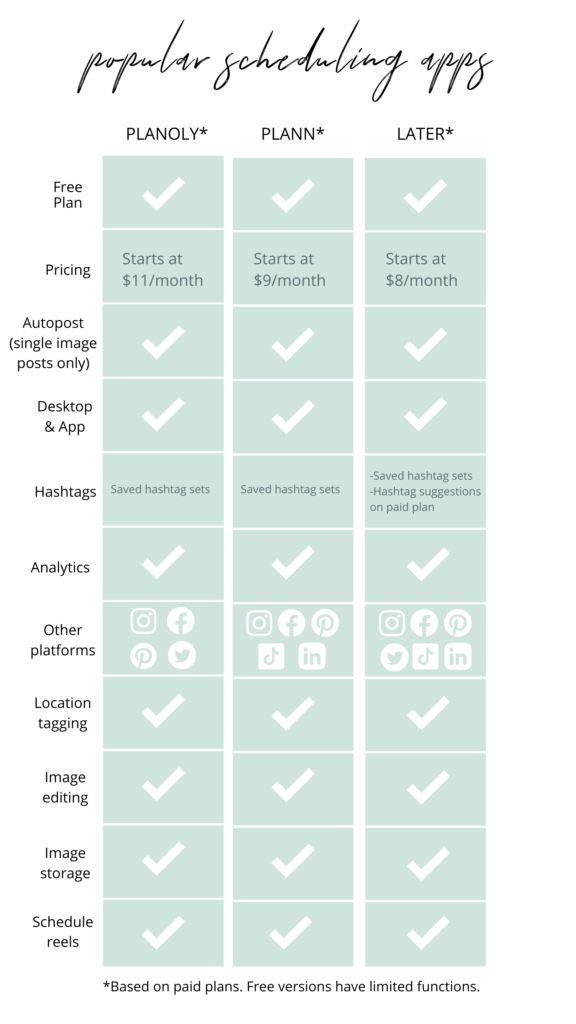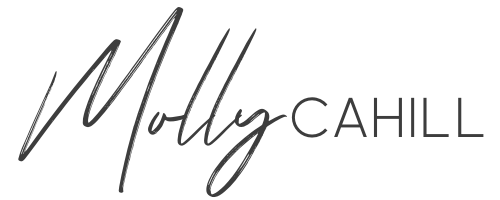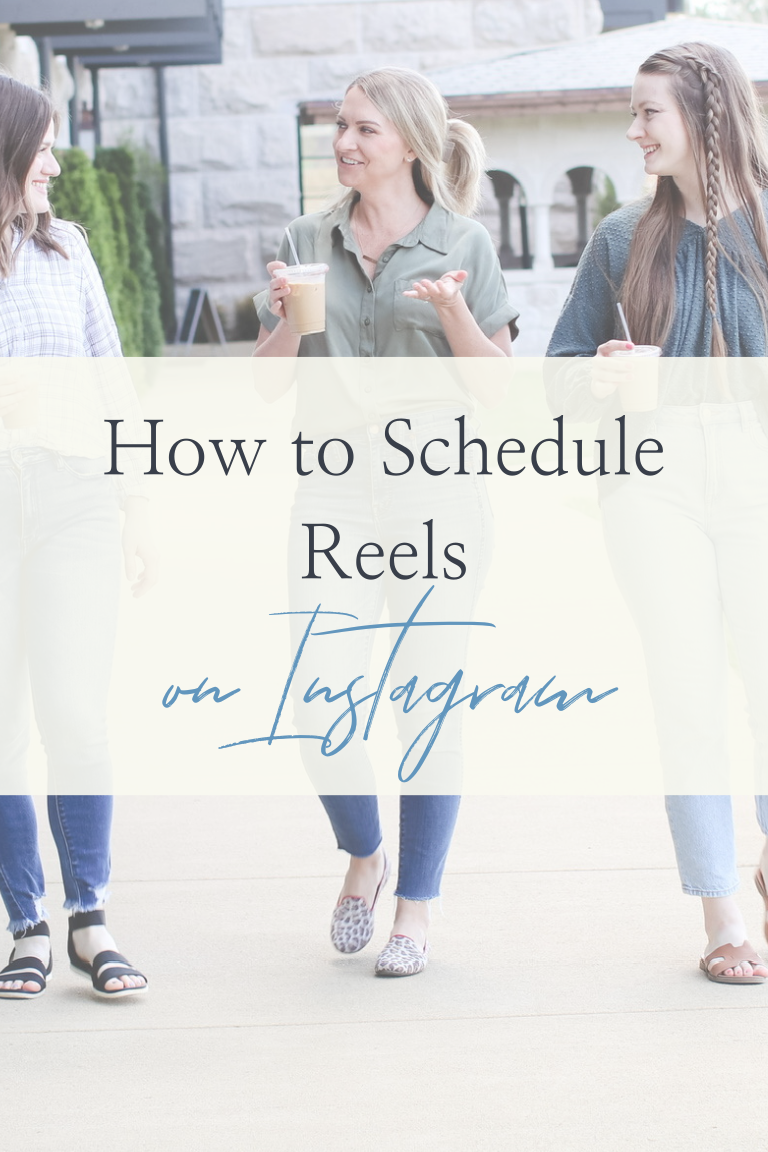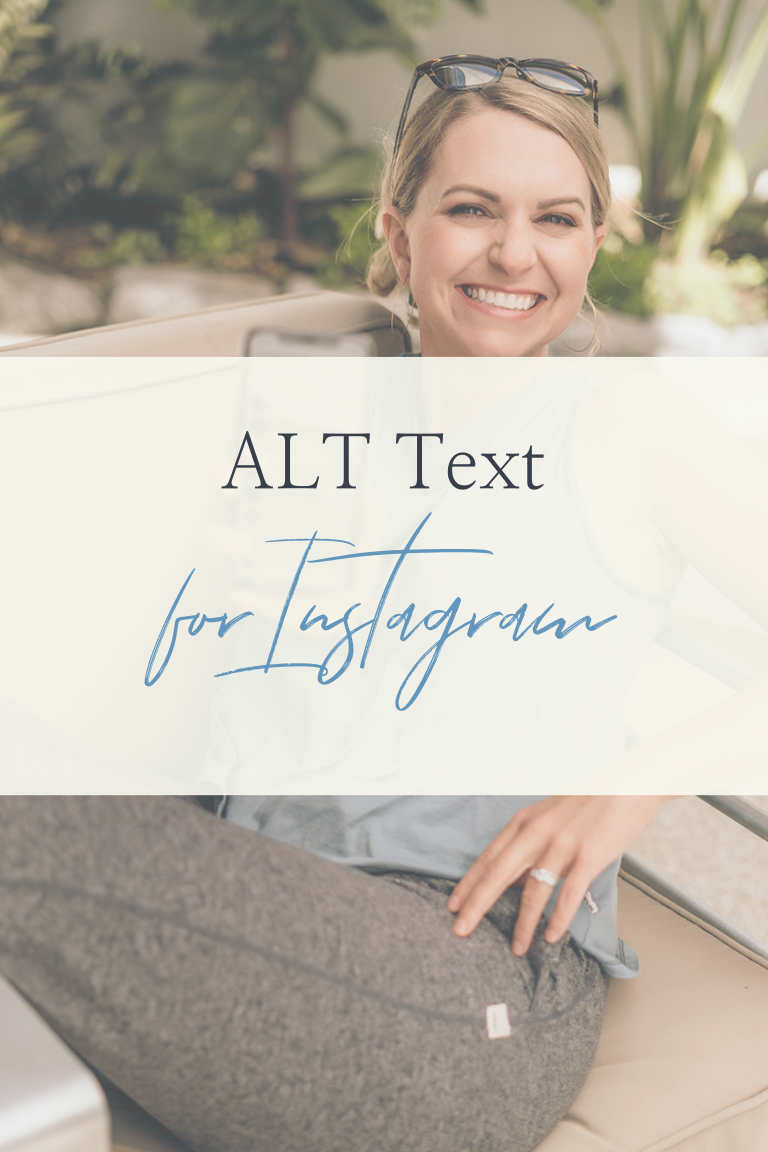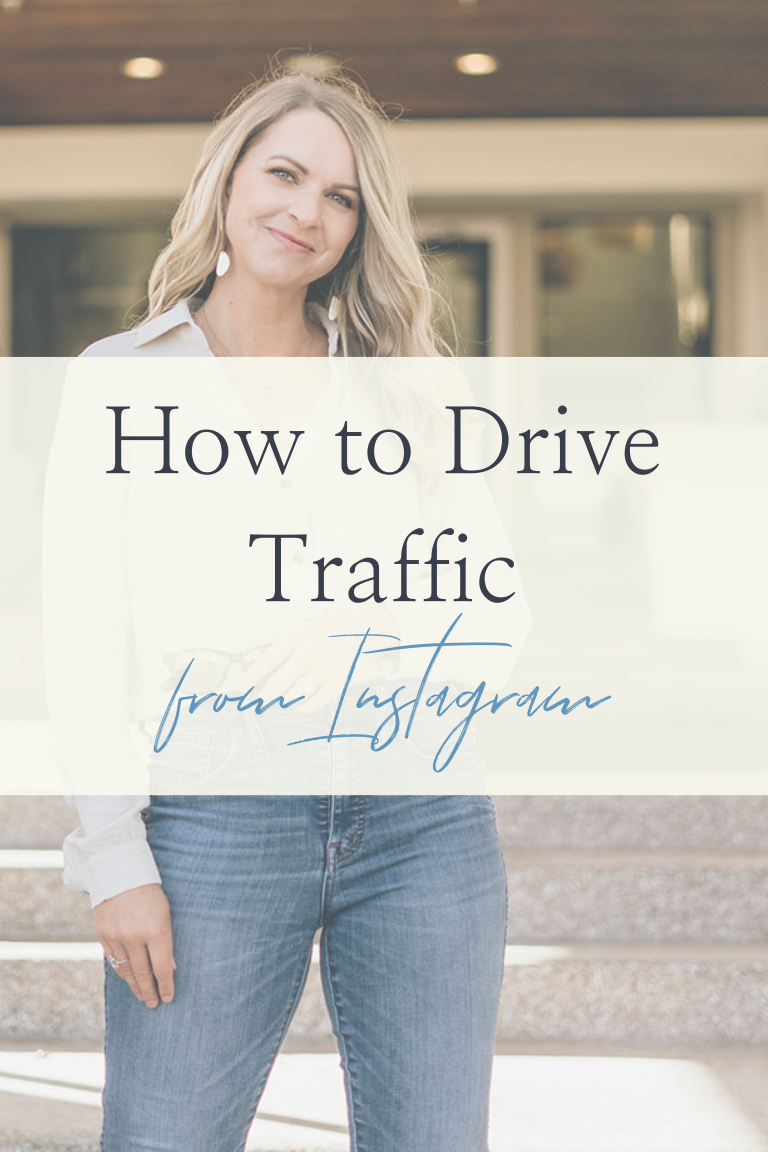Scheduling Apps to Up Your Instagram Game
As Instagram grew, third-party apps started popping up like mushrooms after rain.
Scheduling apps are NOT a necessity, IMO, but they do make advanced content planning (and creating content for clients) easier. (Skip to the bottom to see how I post.) This is not an exhaustive list as there are too many to name, but from my research, they’re the most popular.
Let’s start with scheduling tools:
Planoly
(desktop and mobile)
Planoly is a very visual platform and seems to have attracted a fan base among fashion bloggers and influencers. This is my top pick and the tool we use for clients. Between Shoplink and Stylelink.it (paid plan), which allows you to directly tag products while scheduling, Planoly is a great platform for anyone looking to sell their own product or promote another product.
Its features included saved hashtag groups, tagging location, auto-posting to your feed, and scheduling Stories. One of my favorite new features is the ability to schedule in the first comment to your post! This allows you to schedule your hashtags into the first comment, and leave your caption free of messy hashtag groups.
Cost: Free plan available, paid plans start at $9/month and increase depending on how many accounts you need to manage with multiple team members.
Later
(desktop and mobile)
Although it has a depth of features for Instagram specifically, it’s not limited to just Instagram posting, so Pinterest, Facebook, and Twitter are available platforms as well. Later is a social media planning tool favored amongst businesses and brands that need to manage multiple accounts and platforms within one integrated hub. Within its Instagram functions, it allows you to crop and apply limited filters, save hashtag groups, and search for related hashtags (paid accounts). It has a great media library function with unlimited space and labels to apply to different categories. It allows auto-scheduling when linked to a business account.
Linkin.bio is a unique feature of Later, which helps you build a clickable, shoppable, Instagram feed so you can direct people to the right content and product pages right from your Instagram bio! By adding links to your posts as you schedule, you can begin to design an interactive page that is meant to look and feel just like your Instagram feed. This feature is only available in a paid account.
Cost: Free plan available, paid plans start at $9/month to include Linkin.bio, hashtag suggestions, location tagging, etc.
Plann
(desktop and mobile)
Plann bills itself as an Instagram planning, scheduling, and analytics app all in one—and, it’s easy to see why. The tool comes packed full with different features.
You’ll find those tried and true features—like a planner to visually map out a pleasing feed and access to analytics. But, you’ll find some other not-so-common things as well.
For example, Plann’s “Sneaky Peek” feature allows you to take a look not just at your own analytics, but at the analytics of your competitors as well. Using Plann, you can also rearrange, schedule, and crop your Instagram stories.
You’ll also have the flexibility to get creative with your posts, with image editing and text overlay features built directly into the app.
However, Plann is just for Instagram. So, when it comes to managing your other platforms and social media profiles, you’ll need to bring some other tools into the mix. Also, it does not yet have Android compatibility.
Cost: Plann offers a free option. But, to get access to all of the features, you’ll need a paid account—which starts at $7 per month when billed annually.
DISCLAIMER: Instagram’s algorithm does not favor auto-posting. When using these apps, I advise clients to schedule posts but set the app to send you a push notification at the time of posting, instead of autoposting. Most apps will then save the photo to your photo album, and the caption to your clipboard, making it super easy to open up Instagram and manually post in seconds.
If you’re not a fan of trying to navigate a new platform, no matter how user-friendly, I get it!
Here’s how I post: organize your photos in your camera roll into an Instagram folder (so there’s no need to hunt through the thousands of photos on your phone) and save prewritten captions and hashtag groups to your Notes app. Set an alarm on your phone for each day you’d like to post, and viola! It’s all right there at your fingertips!
Sometimes I prefer to post using the notes app on my phone and pull from photos I keep in my “Favorites” on my phone camera roll HACK: copy and paste the space between these brackets [⠀⠀⠀⠀⠀⠀⠀⠀⠀] to make a line break (full tutorial on my Instatips highlight) or even easier- use this free website.
Also, did you know that inside Instagram, you can save a post as a draft? Only one at a time, but this is handy if you have a flash of inspiration and want to have it all ready to go at your optimal posting time.
Let me know what you prefer to do – schedule ahead of time, or post on the fly? Are there any of your favorite scheduling apps you would like me to add to the list?
Disclaimer: This post includes affiliate links, and I will earn a commission if you purchase through these links. Please note that I’ve linked programs purely because I recommend them. There is no extra cost to you when you purchase through my links.